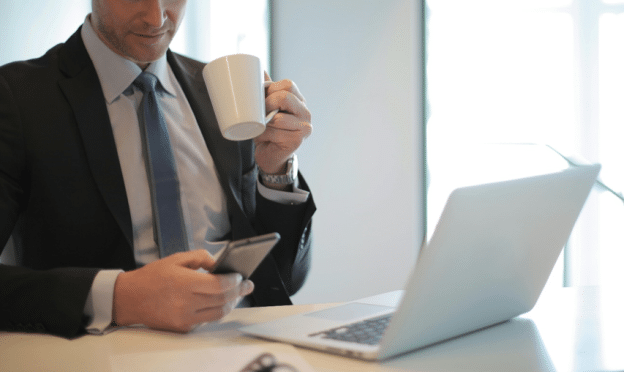Technology evolves rapidly, yet office practices often lag behind. Many businesses still rely on outdated methods like sending digital copies of paper documents via landlines, photocopying despite the prevalence of digital documents, and physically driving to the bank to deposit checks.
Thanks to the all-in-one power of smartphones, there’s no need to cling to these old practices. Smartphones represent a new tech paradigm, swiftly replacing traditional tools and methods. Let’s talk about what can be replaced with digital analogues in your office.
Scanner
Having immediate access to a scanner or printer isn’t always feasible. Yet, the need to scan documents often arises when you least expect it. Why not turn your smartphone into a portable scanner that’s always at your fingertips?
Initially recognized for its excellence, CamScanner has proven to be an essential tool for document scanning. This app allows you to effortlessly scan, edit, and send documents from your mobile device.
Key Features:
- Document Scanning: Quickly scan any document using your phone’s camera.
- Image Editing: Adjust size, color, and other parameters directly within the app.
- File Formats: Export your scans as .doc or .pdf files.
- Convenient Sharing: Easily send scanned documents to yourself or any recipient.
Business Phone
The most obvious, but also significant achievement is the smartphone for communication. You can even work from your smartphone in a cafe. Moreover, you have access to not only simple communication, but also video or audio conferences, or you can record calls on iPhone.
However, you will additionally need an app to record phone calls, like Call Recorder for iPhone. Using Call Recorder for iPhone, you can record all calls and listen to them to clarify details or send them to the company for analysis. Previously, VoIP systems with call recording functions were used for this.
Laptops
The era of desktops in the workplace is nearly behind us, and even laptops are gradually losing their dominance as the go-to business machine. Modern smartphones equipped with large screens and advanced styluses are increasingly capable of replacing laptops during meetings. Remarkably, certain models like the Galaxy S8 can dock and transform into fully functional workstations.
For business professionals whose tasks don’t demand high-performance computing, the need for a traditional computer may be fading. Instead, they could simply dock their smartphone when they arrive at the office and take it with them at the end of the day.
Employee Schedules
Many of us who have been in the workforce for several years are all too familiar with the weekly scramble to see the next week’s schedule. We’d gather around the bulletin board, jotting down our shifts or leaving sticky notes to request swaps with coworkers.
The transition to emailed Excel spreadsheets was a slight improvement over the paper system, but it still had its limitations. Fortunately, those days are behind us, thanks to innovative apps like When I Work. These platforms enable managers to effortlessly create schedules on their smartphones, publish them directly to the app for staff to view, and manage all shift swaps and time-off requests within the app itself.
Fax Machine
Despite widespread dislike, faxing stubbornly persists in many businesses. This continues even though digital signatures have been legally recognized as binding by the government.
It’s time for companies to abandon the fax machine and fully embrace digital solutions. The scanning apps highlighted earlier are ideal for converting analog documents into digital formats efficiently.
Document Storage
Transform your smartphone into a mobile office by saving documents in the cloud. This practice is essential, as highlighted in our top smartphone apps for creating a mobile office. We’ve included Dropbox and Box, two indispensable mobile apps that provide access to all your cloud-stored documents across your devices, compatible with both mobile and desktop environments, whether you’re at home or in the office.
While other options like Azure are also excellent for cloud-based work, especially if you develop mobile applications, Dropbox and Box stand out for their versatility and ease of use. Card indexes and other forms of document storage are no longer so relevant, and even more so, they are simply inconvenient.
Point of Sale Systems
In today’s fast-paced market environment, traditional point-of-sale (POS) systems are becoming obsolete. Forward-thinking businesses, from small enterprises to larger retail stores, are increasingly adopting advanced payment solutions such as tablet and smartphone-based card readers.
These innovative tools, exemplified by providers like Square, offer a seamless and efficient alternative to conventional cash registers. Square’s versatile solutions include not only portable card readers but also comprehensive, register-style systems, enabling businesses of all sizes to optimize their transaction processes and enhance customer experience.
Bulletin Boards
Modern workplace chat software, such as Slack, is revolutionizing office communications and can serve as an excellent alternative to traditional bulletin boards. Besides simply posting the weekly schedule, Slack allows for a more dynamic sharing of information.
Various channels can be created to cater to different needs; for instance, individual teams can have dedicated channels, while a special channel can be set up for non-work-related activities like upcoming events, Girl Scout cookie sales, and volunteer opportunities. This ensures that all important information is easily accessible and organized, fostering better communication and engagement among employees.
Employee Schedules
For those of us who’ve been in the workforce for a while, you might remember the weekly ritual of waiting for the boss to post the next week’s schedule. We’d crowd around the bulletin board, jot down our shifts, or maybe leave a sticky note asking a coworker for a shift swap.
The emailed Excel spreadsheet was a slight improvement over the old paper system, but it too has become obsolete. Enter apps like When I Work. These platforms allow managers to create schedules directly from their smartphones, publish them to the app for employees to review, and handle all shift swaps and time-off requests seamlessly within the app.
Conclusion
A smartphone with the right apps can hold almost all your office tools, not to mention simpler tools like a calculator. This approach helps save space and is cheaper than servicing landline fax machines or business phones. Considering that 45% of all office paper ends up in the trash by the end of the day, the transition to a paperless office looks even more attractive. This also allows you to save up to 3% of the company’s costs, which would normally be spent on office supplies.