Optimizing Operations: Scheduling Apps for Small Business Growth
As a business owner, you’re familiar with the challenge of managing tasks and duties while aiming for growth. Let’s face it – inefficiencies in your operations can impede your progress leading to customer missed chances and a lot of stress.
The great news? Scheduling applications are here to help you out (and keep you sane). By enhancing your operations with these tools, you can simplify processes, increase efficiency, and open up possibilities for expansion. So let’s delve into how scheduling apps can revolutionize your business into a powerhouse!
Identifying Operational Inefficiencies in Small Businesses
Before we dive into how scheduling apps can help, let’s take an honest look at the operational headaches small businesses often face.
| Operational Challenges | Examples |
| Double-booking appointments | |
| Scheduling mix-ups | Overbooking services |
| Difficulty prioritizing tasks | |
| Poor time management | Allowing distractions |
| Overcommitting time | |
| Underutilization of equipment | |
| Inefficient resource allocation | Overstaffing certain roles |
| Not leveraging employees’ full skills and expertise | |
| Lack of clear communication leads to confusion, delays, mistakes | |
| Communication breakdowns | Disrupted workflows |
| Negative impact on customers |
The impacts add up quickly through lost revenue, high employee turnover, upset customers, and missed opportunities. Tackling issues like prioritizing, delegating, skill mismatches, outdated tech, and scheduling snafus head-on is crucial.
While there’s no silver bullet, companies can start regaining control through strategies like goal-setting, process improvements, open communication, technology upgrades, and employee training. Scheduling apps also provide a powerful solution for getting a handle on staffing optimization.
The first step is identifying your unique operational bottlenecks and inefficiencies. Only once you locate the weak points can you start streamlining for a smoother, more productive, and higher-growth future.
The Evolution of Scheduling Technology: From Paper to Digital
The development of scheduling technology has shifted from paper-based methods to solutions. Initially relying on boards and handwritten notes, scheduling was time-consuming and susceptible to mistakes.
With the introduction of computers specialized software and automation tools were introduced, incorporating AI. Machine learning to streamline scheduling processes. Nowadays digital platforms such as applications provide real-time updates and enhanced resource organization. Facial recognition capabilities improve security measures and attendance monitoring.
Looking forward AI-driven scheduling solutions will utilize algorithms for scheduling offering unparalleled efficiency and seamless communication. Scheduling technology has progressed significantly with the help of AI and automation transforming workforce management and resource allocation, in the business landscape.
How Scheduling Apps Fuel Small Business Growth
Now, let’s get to the good stuff – how scheduling apps can serve as a powerful catalyst for your small business’s growth.
| Benefits | Description |
| Efficiency Boost | Cut down on manual tasks, freeing up time for quality service delivery. |
| Enhanced Customer Experience | Automated reminders and easy booking options lead to increased satisfaction and loyalty. |
| Resource Optimization | Centralized management maximizes staff utilization and productivity. |
| Seamless Integration | Gain a comprehensive view of customer data for informed decisions. |
| Flexible Access | Manage bookings anytime, anywhere, ideal for mobile or remote workforces. |
| Reduced No-Shows | Automated reminders minimize no-shows, maximizing revenue. |
| Scalability | Easily handle growing operations without disruptions. |
| Data-Driven Insights | Gain valuable insights to drive strategic decisions and growth. |
| Optimization | Streamline appointment booking, automate reminders, and integrate with other systems. |
The following line chart illustrates the year-over-year growth in revenue and operational efficiency after the integration of scheduling applications in business operations.
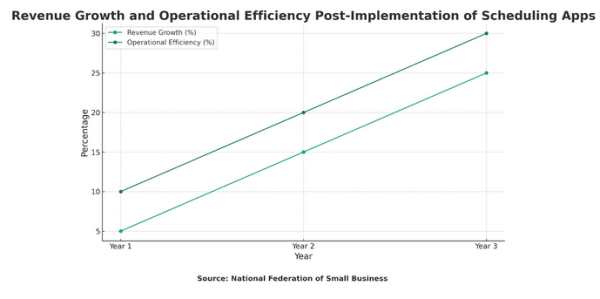
Don’t just take our word for it – small businesses across various industries have experienced remarkable growth and improved operational efficiency after adopting a scheduling app for business. From hair salons to plumbing services, these digital tools have proven their worth time and time again.
Key Features to Look for in a Scheduling App
Now that you’re convinced of the power of scheduling apps, it’s time to choose the right one for your small business. But with so many options out there, how do you separate the winners from the duds?
Here are some essential features to keep an eye out for:
- User-Friendliness: Let’s face it – if your team can’t figure out how to use the app, it’s not going to do you much good. Look for intuitive interfaces and easy-to-navigate dashboards that won’t require hours of training.
- Customization Options: Every business is unique, and your scheduling app should reflect that. Choose a solution that allows you to customize appointment types, services, and availability to suit your specific needs.
- Multiple Booking Channels: In today’s digital age, customers expect convenience. Look for apps that support online booking, social media integration, and even voice assistants like Alexa or Siri.
- Automated Reminders: Say goodbye to missed appointments and frustrated clients. Automated reminders via text, email, or even push notifications can help keep your customers on track and your schedule running smoothly.
- Mobile Optimization: As a busy business owner, you need scheduling flexibility on the go. Ensure your chosen app is optimized for mobile devices, so you can manage appointments from anywhere.
- Integration Capabilities: To truly streamline your operations, you’ll want a scheduling app that can integrate with other tools and systems you’re already using, such as your CRM, payment processor, or marketing automation platform.
- Scalability: As your business grows, your scheduling app should be able to grow with you. Look for solutions that can handle increasing volumes of appointments and customers without missing a beat.
Implementing a Scheduling Apps: Best Practices and Strategies
Alright, you’ve chosen your scheduling app – now it’s time to put it into action. But don’t just dive in headfirst! Implementing a new system into your operations requires a strategic approach to ensure a smooth transition and maximum return on investment.
Here are some best practices to keep in mind:
- Train Your Team: Even the most user-friendly app will require some training for your employees. Dedicate time to walk them through the new system, address any concerns or questions, and ensure everyone is comfortable with the new workflow.
- Migrate Data Carefully: If you’re transitioning from an existing scheduling system, be sure to migrate your data accurately and thoroughly. Double-check for any potential errors or duplicates to avoid confusion down the line.
- Integrate with Existing Workflows: Your scheduling app shouldn’t exist in a silo – it should seamlessly integrate with your other business processes and tools. Map out how the app will fit into your current workflows and make necessary adjustments.
- Communicate with Customers: Don’t forget to keep your customers in the loop! Inform them of the new scheduling system, highlight any changes or benefits, and provide clear instructions on how to book appointments moving forward.
- Gather Feedback and Adjust: Once your scheduling app is up and running, actively seek feedback from both your team and your customers. Use this valuable input to identify areas for improvement and continuously optimize your processes.
By following these best practices, you’ll be well on your way to a successful implementation that maximizes the benefits of your new scheduling app and taking advantage of current technologies to maximize productivity of your employees..
Tips for Smooth Implementation
Even with careful planning, you may encounter some bumps in the road when implementing a new scheduling app. Here are some tips to help you navigate those challenges:
- Provide Comprehensive Training: Don’t skimp on training resources. Invest time in creating detailed documentation, video tutorials, and hands-on workshops to ensure your team fully understands the new system.
- Anticipate Resistance to Change: Some employees may be hesitant to adopt a new scheduling app, especially if they’re comfortable with existing processes. Address their concerns, highlight the benefits, and involve them in the implementation process to encourage buy-in.
- Test, Test, Test: Before going live with the new app, conduct thorough testing to identify and resolve any potential issues. Involve a diverse group of users to catch problems from different perspectives.
- Establish Clear Communication Channels: Ensure your team has a dedicated channel for reporting issues, asking questions, and providing feedback during the implementation phase. Prompt communication can help resolve problems quickly and prevent them from escalating.
- Be Patient and Celebrate Small Wins: Implementing a new scheduling app is a significant undertaking, and it may take time for your team to fully adapt. Celebrate small milestones along the way, and remain patient as everyone becomes more comfortable with the new system.
By following these best practices and tips, you’ll be well on your way to a successful implementation that maximizes the benefits of your new scheduling app.
Measuring the Impact of Scheduling Apps on Business Growth
Okay, so you’ve invested time and resources into implementing a scheduling app – but how do you know if it’s paying off? The key lies in tracking and analyzing the right metrics to gauge the app’s impact on your business growth.
Here are some key performance indicators (KPIs) to keep an eye on:
- Customer Satisfaction Scores: Happy customers are the lifeblood of any successful business. Monitor metrics like Net Promoter Score (NPS) and customer satisfaction ratings to see if your scheduling app is enhancing the overall customer experience.
- No-Show Rates: Missed appointments can be a major drain on productivity and revenue. Track your no-show rates before and after implementing the scheduling app to measure its impact on reducing these costly occurrences.
- Appointment Booking Frequency: Is your scheduling app making it easier for customers to book appointments? Monitor the frequency of bookings over time to see if the app is driving more business your way.
- Operational Efficiency: Pay attention to metrics like employee productivity, resource utilization, and turnaround times for tasks like rescheduling appointments. A well-implemented scheduling app should streamline these operations, leading to increased efficiency.
- Revenue Growth: At the end of the day, the ultimate measure of success is your bottom line. Track your revenue growth and see if it correlates with the implementation of your scheduling app, as increased bookings and reduced no-shows can directly impact your profitability.
Once you’ve established a baseline for these metrics, continue to monitor them regularly and look for positive trends. If you’re not seeing the desired results, don’t be afraid to adjust your strategy – perhaps you need additional training, process tweaks, or even a different scheduling app altogether.
Consistently analyzing performance data and making data-driven decisions will ensure that your scheduling app continues to be a driving force behind your small business’s growth and operational excellence.
Regulatory Landscape: Understanding Key Data Privacy Laws
As these apps handle sensitive customer information, it is crucial to understand and adhere to the legal frameworks governing data privacy. This section delves into the key regulations and best practices surrounding data privacy in business scheduling apps.
GDPR (General Data Protection Regulation)
- Comprehensive EU law enacted in 2018 to protect the personal data of individuals in the EU
- Imposes strict requirements on organizations handling EU citizens’ data
- Mandates explicit user consent before collecting personal information
- Gives individuals rights to access, rectify, and delete their data
- Requires appropriate technical/organizational measures for data protection
CCPA (California Consumer Privacy Act)
- California law effective 2020 for businesses operating in or serving California
- Grants CA residents rights over their personal information
- Includes rights to know what data is collected, opt-out of data sales, request deletion
- Requires transparent disclosure of data collection and sharing practices
CCPA vs. GDPR
| Aspect | GDPR | CCPA |
| Scope | Covers public bodies and institutions in the EU | This mainly applies to for-profit businesses meeting specific criteria in California |
| Definition of Personal Data | Any information that directly or indirectly identifies an individual | Data that identifies, relates to, describes, or can be linked with a consumer or household |
| Consent | Requires affirmative consent for data access | Allows for an opt-out mechanism |
| Right to be Forgotten | Yes | Yes |
| Access to Personal Information | Yes | Yes |
| Control over Data Processing | Yes | Yes |
| Transparency | Encouraged | Encouraged |
| Data Breach Reporting | Required | Required |
| Data Security | Required | Required |
| Applicability | European Union | California, USA |
| Specific Requirements | Right to deletion, financial penalties | Right to deletion, financial penalties (different from GDPR) |
To comply, scheduling app providers must implement robust data security like encryption, access controls, and regular audits. They must provide clear privacy policies, obtain explicit user consent, and facilitate requests to access/modify/delete data.
Having an incident response plan to promptly notify individuals and authorities in case of a data breach is also essential.
By prioritizing data privacy from the ground up – building it into the core design and practices – scheduling apps can demonstrate their commitment to protecting customers’ personal information. Adhering to GDPR, CCPA, and similar laws helps maintain customer trust and avoid legal consequences.
Frequently Asked Questions (FAQs)
What are the costs associated with implementing a scheduling app, and how can small businesses justify the investment?
Scheduling apps usually have a monthly fee, ranging from $10 to $100 or more. Sometimes there are setup costs or fees for extra features.
Can scheduling apps integrate with other tools and systems used by small businesses?
Absolutely! Many scheduling apps offer robust integration capabilities, allowing them to seamlessly connect with other tools commonly used by small businesses, such as:
- Customer Relationship Management (CRM) systems
- Payment processors and invoicing software
- Email marketing and communication platforms
- Accounting and bookkeeping software
- Project management and task management tools
These integrations enhance operational efficiency by eliminating data silos and ensuring a smooth flow of information between various systems, ultimately improving the overall customer experience.
How do scheduling apps handle customer data privacy and security?
Reputable scheduling app providers understand the importance of customer data privacy and security and employ various measures to ensure compliance with regulations like GDPR and CCPA. This typically includes:
- Secure data encryption during transmission and storage
- Role-based access controls and authentication protocols
- Regularly scheduled backups and disaster recovery plans
- Compliance with industry-standard security frameworks (e.g., ISO 27001, SOC 2)
Before selecting a scheduling app, be sure to review its privacy policies and security measures to ensure they align with your business’s standards and legal requirements.
How difficult is it to switch to a new scheduling app if the initial one doesn’t meet expectations?
While switching scheduling apps can be a time-consuming process, most reputable providers offer tools and resources to facilitate data migration and minimize disruption to your business operations. It’s essential to thoroughly evaluate your options during the initial selection process to reduce the likelihood of needing to switch apps down the line.
Can scheduling apps cater to businesses with multiple locations or service areas?
Yes, many scheduling apps are designed to accommodate businesses with multiple locations or service areas. These apps typically allow you to set up separate calendars, availability, and scheduling rules for each location or service area, ensuring a seamless experience for both your customers and employees.
Transform Your Business
- Efficiency Boost: Scheduling apps are vital tools for small businesses, helping to cut down on wasted time and drive growth.
- Must-Have Features: Seek out apps that are easy to use, customizable, and capable of handling bookings from multiple sources.
- Smart Implementation: Train your team and seamlessly integrate the app into your existing workflows for maximum impact.
- Track Progress: Keep an eye on customer satisfaction, no-show rates, and revenue growth to gauge the app’s effectiveness.
- Keep Evolving: Continuously gather feedback and tweak your approach based on data to keep improving.
Unleash the power of scheduling apps tailored to your business. Stay vigilant, gather feedback, and keep evolving to ensure sustained success.
Need Office Space? We Can Help!


